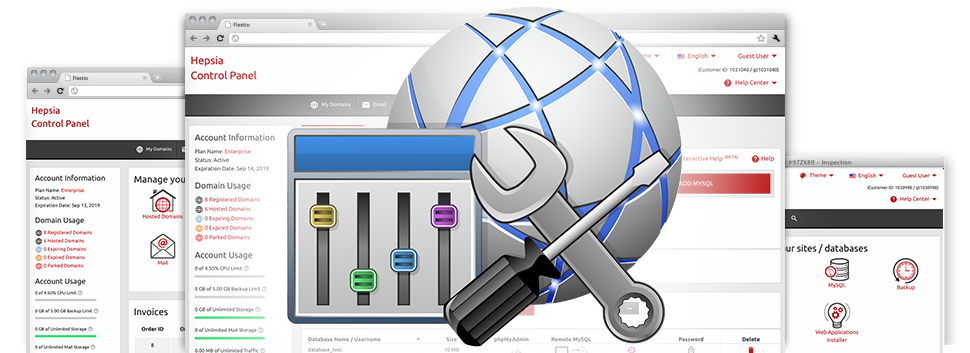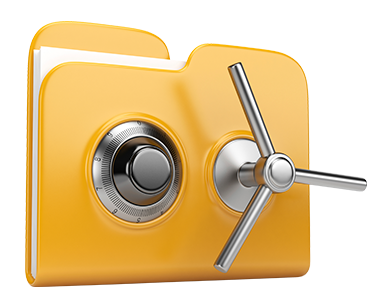We have created a number of Advanced Tools that are offered to you without cost using our Inway Hosting India Web Control Panel! They’re meant for web–developers or for online marketers who wish to handle their hosting surroundings on their own. You can quickly create an .htaccess file, change the PHP release for your website hosting account, alter the php.ini file, configure a variety of automatic tasks and apps, and a lot more!
All of the Advanced Tools follow the structure pattern of our Web Control Panel, making them very straightforward.
Hotlink Protection
Protect yourself from bandwidth theft
Whenever you generate authentic content material there will always be someone that will try to make use of without having your permission. It is true simultaneously to written content as well as photographs. This is the time the Hotlink Protection tool integrated into the Web Control Panel will surely help you out. With simply a mouse–click, you are going to take care of all photos on your website by stopping other websites from connecting to them.
By result of this, not only will you put a stop to others from stealing your photographs, but you will at the same time ensure you stick to your monthly data traffic restriction.
.htaccess generator
Automatic generation of .htaccess files
By making use of the .htaccess file, it’s easy to take control of your web site – set redirections, set up username and password shielded folders, etc. Through the Inway Hosting India Web Control Panel, you can quickly create completely new .htaccess files working with the powerful .htaccess Generator.
You don’t have to know anything at all about .htaccess files to operate the .htaccess Generator. Only identify the adjustments you want to generate with the tool’s easy point and click user interface and it is going to instantly create the required code for you.
IP blocking
Stop harmful IP addresses from your web site
Within the Inway Hosting India Web Control Panel we have integrated a really helpful tool that lets you minimize ability to access your web sites by barring numerous IP addresses. When using the IP blocking tool, you’re able to halt an IP address or, possibly an entire array of IPs from opening your web site. To determine what IP addresses create the ’harmful’ site traffic to your web site, you should check out the Stats Manager.
All of the IPs will be blacklisted instantly and then nobody will be able to view or gain access to your site from them anymore.
PHP configuration
Alter the PHP rules for your website
The Inway Hosting India Web Control Panel provides you the chance to easily customize the PHP version for one’s account. It’s possible to choose between earlier PHP releases up to the latest stable PHP launch. We’ve constructed a convenient user interface that allows you to modify the PHP release as frequently as you like. Then the release you’ll have picked is going to be used right away.
No matter which PHP version you decide on, you will also have complete control within the php.ini file – the PHP configuration file for your account. You can quickly adjust some of the most popular selections, modify the whole php.ini file or instantly revert all adjustments and then set things to their default state.
Cron Jobs
Set automatic scheduled tasks
If there is some survey that you need to run day after day, or, perhaps there are numerous automatic tasks you wish your website to do, then cron jobs are actually what you’ve been looking for. Within the Inway Hosting India Web Control Panel, you can quickly make and take care of various cron jobs. We’ve created a relatively easy way to generate a cron job. It will take just one minute for any unique job to get appointed for execution.
Cron jobs are provided by each of our cloud hosting deals. Each of them boasts a varied number of cron jobs. Extra cron jobs can be purchased as an upgrade every time you wish.
Password Protection
Good way to defend your data
Password protection can be described as a method to secure your web site by way of a password to make sure that just a pre–defined group of account holders can access it. One example is, you’ll most likely need username and password protection if you design your site and do not want major search engines or others to view it before it is completely ready or whenever you want to generate an exclusive directory within your website with approved entry.The Password Protection tool provided in the Inway Hosting India Web Control Panel will help you accomplish that with a couple of clicks. You’ll be the only one who knows the username and password required to log in if you do not share them with another person.
The security password are going to be kept in a protected format, so no–one is able to find it or check it out. Only you, as the website owner are going to be in a position to modify it.
URL redirection
URL redirection with just several clicks
In the Inway Hosting India Web Control Panel, you’ll be able to rapidly divert your site to a new place by way of Inway Hosting India’s URL Redirection instrument. It’s truly convenient–to–use – all you should make is select where your domain will be pointing to. No requirement for virtually any .htaccess files, PHP redirections whatsoever, DNS configurations, and the like to be set. Your web site will be redirected for the completely new spot straight away.
You’ll be able to revoke the domain re–direction at any moment. Everything you need to actually do is go to the URL Redirection tool and disable the domain name re–direction. Then your domain is going to start pointing to the primary location.